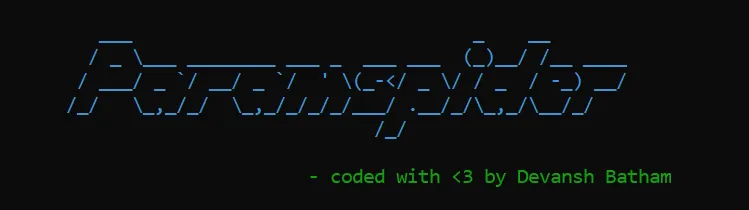
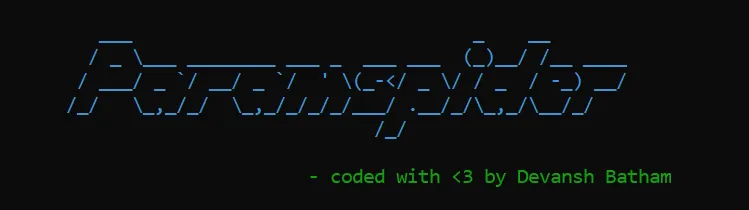
Combining ParamSpider and Dalfox in Kali Linux
Combining ParamSpider and Dalfox in Kali Linux for Enhanced Security Testing.
In the ever-evolving world of cybersecurity, staying a step ahead of potential vulnerabilities is crucial. Kali Linux, renowned for its robust suite of security tools, provides a perfect environment for this purpose. This comprehensive guide explores the integration of two powerful tools, ParamSpider and Dalfox, to enhance security testing. We’ll cover installation, setup, and a practical use case to demonstrate how these tools can be used together to identify and exploit security vulnerabilities in web applications.
Introduction to ParamSpider and Dalfox#
ParamSpider is a tool designed to find parameter URLs from web archives of the target domain, which are often overlooked but can be potential hotspots for security breaches. It is particularly useful for gathering URLs with parameters for Open Redirection, SSRF, and SQL Injection tests.
Dalfox is an efficient and powerful XSS (Cross-Site Scripting) scanning tool and parameter analysis tool. It helps in finding XSS vulnerabilities in web applications, a critical aspect of web security.
Setting Up the Environment#
Before diving into the actual integration and usage of ParamSpider and Dalfox, it is essential to set up the environment in Kali Linux. This involves installing the necessary dependencies and ensuring the tools are properly configured.
Step 1: Gaining Root Access#
Start by opening your terminal in Kali Linux and entering the superuser mode to ensure that all operations can be performed with administrative privileges:
sudo su
Step 2: Installing and Setting Up ParamSpider#
Clone the ParamSpider repository from GitHub, navigate into the directory, and install it using Python’s pip installer:
git clone https://github.com/devanshbatham/ParamSpider cd ParamSpider pip install .
Once the installation is complete, you can start using ParamSpider to find URLs with parameters. For demonstration, we’ll scan the example domain example.com:
paramspider -d example.com
This command instructs ParamSpider to crawl the specified domain and list out URLs containing parameters, which are crucial for further testing.
Step 3: Installing and Configuring Dalfox#
Now, turn your attention to Dalfox. Begin by cloning the Dalfox repository and installing it using Go:
git clone https://github.com/hahwul/dalfox ↗
go install github.com/hahwul/dalfox/v2@latest
After the installation, move the Dalfox executable to a location in your system’s PATH to make it accessible system-wide:
cd go/bin
cp dalfox /usr/bin
Verify the installation by running:
dalfox -h
This command displays help and all available commands in Dalfox, indicating a successful installation.
Step 4: Integrating ParamSpider with Dalfox#
With both tools installed, the next step involves leveraging the output from ParamSpider as input for Dalfox. This integration allows for a seamless transition from finding potentially vulnerable parameters to testing them for XSS vulnerabilities.
After running ParamSpider, you should have a file containing discovered URLs with parameters. Use this file as input for Dalfox:
dalfox file /ParamSpider/results/example.com.txt
This command instructs Dalfox to scan each URL found in the output file from ParamSpider for XSS vulnerabilities.
Conclusion#
Combining ParamSpider and Dalfox in Kali Linux provides a powerful methodology for uncovering and exploiting security vulnerabilities in web applications. By first identifying URLs with potential vulnerabilities using ParamSpider and then testing them with Dalfox, security professionals can effectively enhance their web application security testing processes.
This guide not only walks you through the installation and setup of both tools but also demonstrates their practical use. With these tools, you can significantly bolster your security testing capabilities, ensuring more secure applications in a world where cyber threats are constantly evolving.